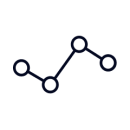
Experience 20+ easy-to-use features for enhancing your sleep quality and quantity.

Trust the sleep science technology that's analyzed 80 million hours of Zzz's.
This isn’t your average sleep tracking app




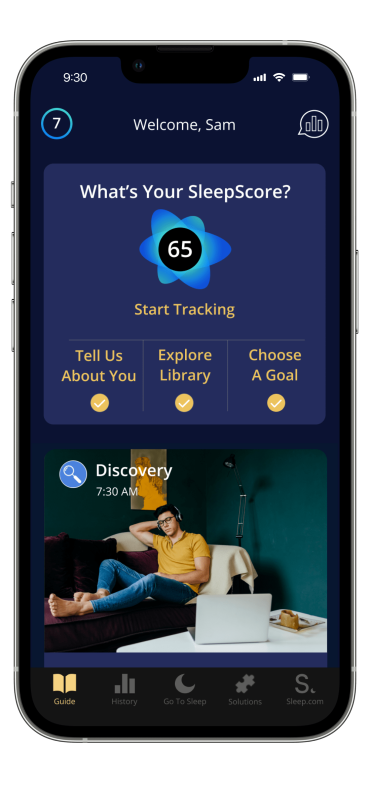





Try Premium free for 7 days
Premium features
$8/ month
All features in the free Sleep.com app
Personalized Sleep Challenges that transform small lifestyle changes into better sleep
Lifetime Sleep History with interactive visualizations and long-term SleepScore trends
CheckUp sleep screener that automatically identifies concerning sleep patterns
Sleep Report analyzing 30 days of sleep data, delivered as a PDF to share with your doctor
Free features
$0
Sleep Tracking, including a daily SleepScore and seven-day sleep history
Sleep Goals to help you achieve key improvements in your sleep journey
Sleep Solutions including Smart Alarm, Product Finder, Quick Tips, and more
Personalized Recommendations straight from leading sleep scientists
How does the Sleep.com app compare to other sleep-tracking apps?
→The Sleep.com app is powered by SleepScore. SleepScore’s patented sonar technology uses echolocation to measure your movements and breathing throughout the night. The app’s proprietary ResMed algorithm analyzes that data, transforming it into an accurate, easy-to-understand view of your sleep quality. This algorithm leverages more than 12 years of research and 6 million recorded nights of sleep to provide consistently accurate sleep tracking — no wearable device required. Most apps only measure your movement and are unable to assess your breathing rate. The Sleep.com app uses both movement and breathing to offer the most complete assessment of your sleep available outside of a sleep lab.
Explore more FAQs.
Explore more FAQs.
How does the Sleep.com app help me improve my sleep?
→The Sleep.com app tracks your breathing and body movement as you travel through each sleep stage. This data, combined with the profile and lifestyle information that you provide in the app, unlocks deep insights into your unique sleep patterns and overall sleep health. The result? Actionable, customized advice that helps you sleep better.
The Sleep.com app is home to a series of interactive tools that help you understand how you sleep, all available in the free version. Sleep tracking and your SleepScore are just the beginning. Explore personalized recommendations from world-leading sleep specialists and use the Smart Alarm to wake up at the right time in your sleep cycle. Set goals that help you measure your journey toward better sleep and get product recommendations to optimize your sleep environment. And every step of the way, view your seven-day Sleep History to easily identify trends in your SleepScore, breathing rate, and more.
With a Sleep.com Premium account, you get even more tools to help you sleep better. For less than the cost of one latte per month, receive personalized insights from your Sleep Coach, participate in subscriber-only Sleep Challenges, explore in-depth data visualizations, and tap into the power of lifetime sleep history analytics. If we identify any sleep issues in your data, you’ll also receive a comprehensive report and screener results to share with your doctor.
Explore more FAQs.
The Sleep.com app is home to a series of interactive tools that help you understand how you sleep, all available in the free version. Sleep tracking and your SleepScore are just the beginning. Explore personalized recommendations from world-leading sleep specialists and use the Smart Alarm to wake up at the right time in your sleep cycle. Set goals that help you measure your journey toward better sleep and get product recommendations to optimize your sleep environment. And every step of the way, view your seven-day Sleep History to easily identify trends in your SleepScore, breathing rate, and more.
With a Sleep.com Premium account, you get even more tools to help you sleep better. For less than the cost of one latte per month, receive personalized insights from your Sleep Coach, participate in subscriber-only Sleep Challenges, explore in-depth data visualizations, and tap into the power of lifetime sleep history analytics. If we identify any sleep issues in your data, you’ll also receive a comprehensive report and screener results to share with your doctor.
Explore more FAQs.
How is my SleepScore calculated?
→Your nightly SleepScore measures the quality of your sleep against the following criteria:
Our app’s algorithm compares your data to known averages for your gender and age, which have been developed based on in-depth research and more than 6 million nights of sleep studies. The average SleepScore is 78. However, within 14 nights of using our app, 60% of users fall asleep faster, 44% improve their deep sleep, and 21% sleep for longer — all factors that help boost your SleepScore over time.
Explore more FAQs.
- Total time asleep
- Time it takes to fall asleep
- Time spent in light sleep
- Time spent in deep sleep
- Time spent in REM sleep
- Number of times you woke up at night
Our app’s algorithm compares your data to known averages for your gender and age, which have been developed based on in-depth research and more than 6 million nights of sleep studies. The average SleepScore is 78. However, within 14 nights of using our app, 60% of users fall asleep faster, 44% improve their deep sleep, and 21% sleep for longer — all factors that help boost your SleepScore over time.
Explore more FAQs.
Is sonar safe for sleep tracking?
→Powered by SleepScore™, the Sleep.com app uses sonar technology to track your sleep safely and accurately. Using your phone’s speakers and microphone, the app sends and receives sound waves that help us assess your sleep quality based on breathing and movement. We encounter sound waves in our everyday life simply by communicating with others, and the frequencies used in the Sleep.com app are well within the range considered safe.
Because the app’s sound frequencies are transferred through the air rather than applied directly to the body, our technology emits minimal energy. These energy levels fall within the acceptable range cited in numerous health guidelines and publications.
Explore more FAQs.
Because the app’s sound frequencies are transferred through the air rather than applied directly to the body, our technology emits minimal energy. These energy levels fall within the acceptable range cited in numerous health guidelines and publications.
Explore more FAQs.
Which smartphones does the Sleep.com app support?
→Because speaker and microphone setups vary from one phone model to the next, our team verifies each device to ensure the most accurate sleep tracking. The Sleep.com app supports the following devices, each of which has been fully verified:
IOS:
Android:
For the optimal app experience, we recommend using a fully supported device. If you use the Sleep.com app with an unsupported model, you’ll still be able to track your sleep but could experience some disabled features. We’re working diligently to expand our list of supported devices, so please check back regularly if you don’t see your phone included above — and consider joining our Android Early Access Program to help us validate your Android model faster.
Explore more FAQs.
IOS:
- iOS software 11.2 and above
- iPhone 6 and 6 Plus
- iPhone 6S and 6S Plus
- iPhone 7 and 7 Plus
- iPhone 8 and 8 Plus
- iPhone X
- iPhone XS
- iPhone XS Max
- iPhone XR
Android:
- Android software 6 and above
- Samsung Galaxy S7 Edge and S7
- Samsung Galaxy S8 and S8+
- Samsung Galaxy S9 and S9+
- Samsung Galaxy Note 8 and 9
- Google Pixel 2 XL
For the optimal app experience, we recommend using a fully supported device. If you use the Sleep.com app with an unsupported model, you’ll still be able to track your sleep but could experience some disabled features. We’re working diligently to expand our list of supported devices, so please check back regularly if you don’t see your phone included above — and consider joining our Android Early Access Program to help us validate your Android model faster.
Explore more FAQs.
What is the Android Early Access Program?
→We’re constantly enhancing the Sleep.com app to bring you the best tools for better sleep. When you enroll in the Android Early Access Program, you’ll help us test exclusive new features and add more Android phones to our list of supported devices.
Speakers and microphones vary from one phone to the next. To ensure the Sleep.com app produces the most accurate sleep cycle data, we validate every phone model before adding it to our list of supported devices. With the help of our Early Access Program participants, we can test the Sleep.com app’s sonar technology on more unsupported Android phones at a much faster rate.
If you qualify for the program, you’ll be invited to join once you’ve downloaded and set up the Sleep.com app on your phone. During the program, you’ll have free access to the 20+ features included with Sleep.com Premium — plus new features only available to Early Access Program enrollees. Your app data will be shared with our research team, which will perform thorough testing to determine your phone’s ability to support the app’s technology. Once your program ends after 3 to 6 months, you’ll receive an additional month of Sleep.com Premium as a “thank you” for your participation.
By joining the program, you’re acknowledging that your sleep data might not meet the same level of accuracy as data produced by validated phones. Learn more about the Android Early Access Program.
Explore more FAQs.
Speakers and microphones vary from one phone to the next. To ensure the Sleep.com app produces the most accurate sleep cycle data, we validate every phone model before adding it to our list of supported devices. With the help of our Early Access Program participants, we can test the Sleep.com app’s sonar technology on more unsupported Android phones at a much faster rate.
If you qualify for the program, you’ll be invited to join once you’ve downloaded and set up the Sleep.com app on your phone. During the program, you’ll have free access to the 20+ features included with Sleep.com Premium — plus new features only available to Early Access Program enrollees. Your app data will be shared with our research team, which will perform thorough testing to determine your phone’s ability to support the app’s technology. Once your program ends after 3 to 6 months, you’ll receive an additional month of Sleep.com Premium as a “thank you” for your participation.
By joining the program, you’re acknowledging that your sleep data might not meet the same level of accuracy as data produced by validated phones. Learn more about the Android Early Access Program.
Explore more FAQs.









